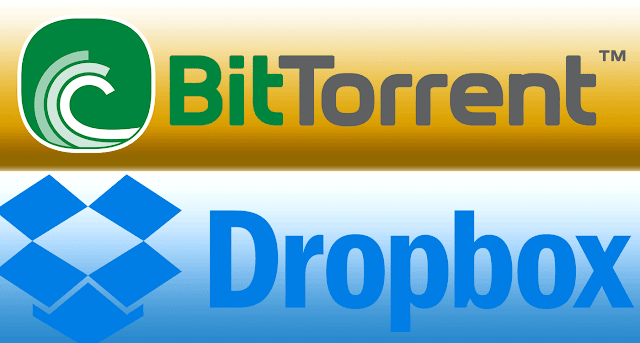
Dropbox can be an easy way to send people files. However, it is not meant to be posted on a public site and downloaded hundreds of times in a single day. That's a fast way to get your account flagged for excessive bandwidth use. Instead, combine Dropbox's easy-to-use interface with torrents in a hybrid system that makes the best use of both: use Dropbox as a web-seed for your torrents.
So, what exactly are we doing?
We are going to upload the file we want to distribute in the "public" Dropbox folder, then use that file's URL as the webseed for a new torrent. Then shut off our computer knowing that our file is well looked-after and you will not receive a stern email from Dropbox.How to get started
- First, you need to get DropBox.
- You need to be minimally familiar with torrents (we'll be using uTorrent).
- That's it.
How to get it done
- Take the file you want to share and put it in the "public" folder of Dropbox. You may want to create a system of folder organization if you plan on making many different files available, just to help maintain your sanity. You will see the Dropbox icon in your system tray have a little blue cycle icon indicating that a sync is in progress.

- When the Dropbox icon becomes a green check-mark again, your webseed is ready. You can right click your file and select Dropbox -> Copy Public Link to get the URL.
- Open up uTorrent and create a new torrent. Select your file. Add any public tracker (For instance: http://tracker.openbittorrent.com/announce). Paste the webseed URL from step 2 into the Web Seed box. Do not check Private torrent. Click Create and save as... and wait as uTorrent makes your .torrent file.
- Done! Give your .torrent file to a friend or post it to a website for millions to see and you can safely shut down your computer to go to work (or whatever), it doesn't matter. Dropbox will seed your file for you, as long as there are no other seeds available. As soon as there are however, those seeders will prevent your Dropbox from being overwhelmed.
0 comments:
Post a Comment