
Connectify Hot spot is an easy to use software router for Windows computers that utilizes your PC’s built in Wi-Fi card to wirelessly share any available Internet connection with friends, co-workers, and mobile devices.
How to download and install:
1. Go to the following link www.connectify.me2. See the pricing or you may download the trial version (with limited functionality)
3. Install by double clicking on the setup file.
4. Some antivirus (firewall) may block, continue by allowing the access.
5. After that restart your computer and use.
Setup and Configuration:
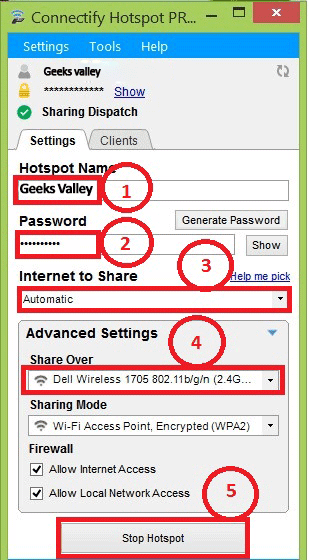
1. Create a hotspot username, only paid user can put any user name other will have to put “Connectify-” before his username.
2. Put minimum 8 (eight) character long password, so that anyone can’t guess the it otherwise he can access your internet connection. Both username and password will required when you want connect any device with your laptop.
3. Select the internet connection you want to share, if you don’t understand what to select then select automatic.
4. Share the internet over the inbuilt Wi-Fi of your laptop.
5. Then start the hotspot and connect all the device via Wi-Fi.
;;)
ReplyDelete