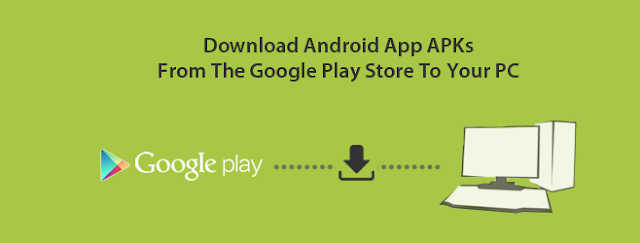
Downloading Android apps to PC from Google Play Store has never been an easy process. Google has pretty strict policies in place to prevent users from downloading apps to any other device or computer that isn’t an Android device.
Raccoon
is an application that lets you do the same directly from your
desktop. The Java based application requires your Google Account
credentials, and allows you to download all non-paid apps to your PC
without any hassle.
Don’t let Raccoon’s simple interface fool you. The program is fairly powerful at what it does.
1. In order to use this program, you will need the latest Java Runtime version on your computer which you can download from Java’s official site.
2. Afterwards, you can download Raccoon directly from the developer’s website. It’s a portable application that’s available in JAR and EXE variants.
3. After launching Raccoon, you’re presented with its bare bones window which carries three input fields at the center: Username, Password and Android ID. You will need a valid Google Play account and (optionally) an Android ID to get Raccoon up and running.
If you don’t have Android ID you can simply leave this field blank and Raccoon will automatically create a pseudo ID for you.
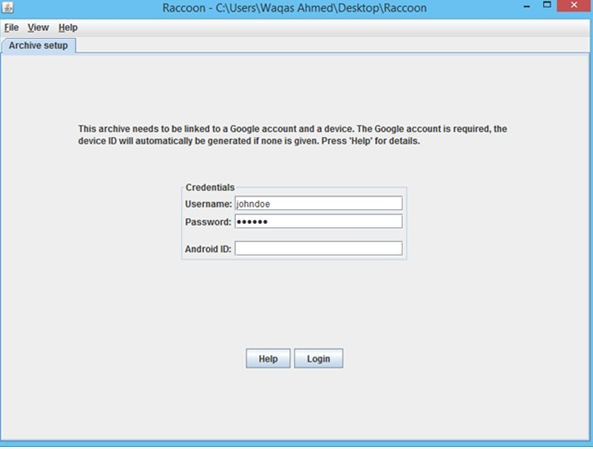
After signing in, Raccoon will enable you to download any kind of app from Play Store that’s linked to your account region. It doesn’t let you download any paid apps though.
To get started,
the first thing you need to do is copy the Play Store link of the app that you wish to download. For instance, if you want to download Facebook’s app, open its Play Store page, and then copy the link from the URL bar and paste it in the Search field of Raccoon. Alternatively, you can also simply type Facebook and the tool will display relevant suggestions, although the URL option can be much more convenient.
After pertaining results are displayed, Raccoon gives you details about the app’s size, published date, price, total installs and rating, and allows you to open its Google Play page, view Permissions and/or download the APK file.
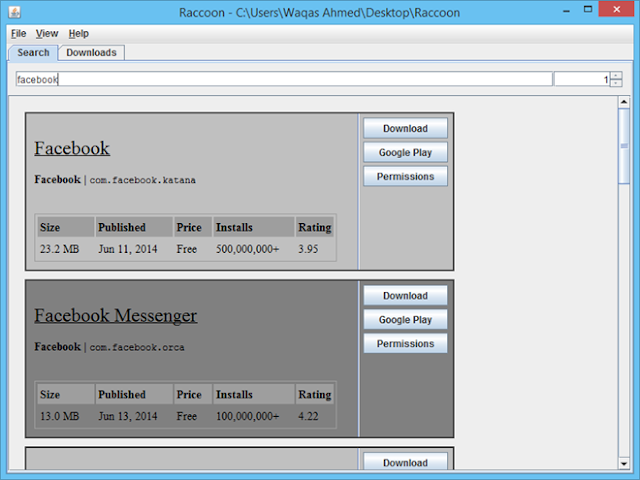
Raccoon downloads each app to the archive it creates to a folder from where you run the app. The archive is basically a download folder that can contain multiple versions of downloaded apps and that is able to automatically update all contained apps according to the developer. Here’s a screenshot demonstrating the Facebook app being downloaded to the archive.
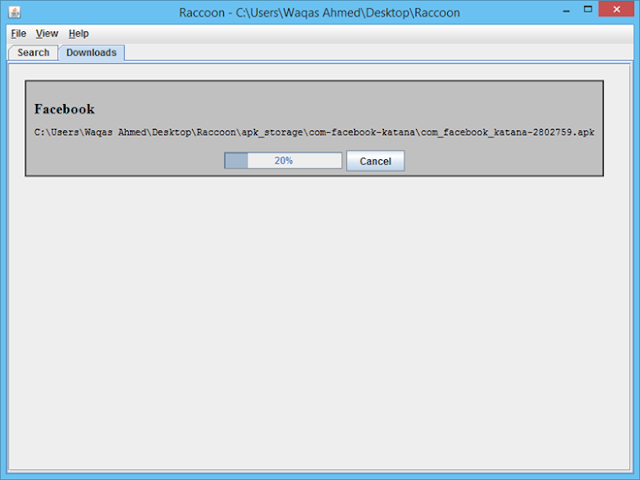
In a nutshell, if you need to download APKS from Google Play to your computer, then Raccoon is certainly one of the better options that you have for that.
0 comments:
Post a Comment